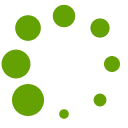Most people spend a lot of time looking at screens every single day. We use computers for work, plus we clock in a lot of screen time on our smart phones and all the other smart devices we have. The only problem is, all this screen time is very hard on the eyes, making eye strain a common complaint. So, if you use a computer every day, and you’re starting to notice eye discomfort, here are five ways to get some much-needed relief.
Is your office too bright?
If your interior lighting is too bright, the contrast between your screen and your office puts strain on the eyes. So, try to reduce the brightness of your working space by dimming lights and keeping any windows to the side of the computer screen.
Use an anti-glare screen
The glare from a computer screen strains the eyes – along with glare from windows, eye glasses and other glossy surfaces. So, consider using an anti-glare screen on your computer.
Switch to LCD screens
If your device is old, it may have a CRT screen, which emits a flicker that stresses the eyes. Instead, newer LCD screens are much easier on the eyes. So, whenever it’s possible, always use an LCD screen.
Your screen shouldn’t look like a light
If your computer screen looks like a lamp, the brightness setting may be too high. Try to lower it so your screen blends in with the brightness level of your working space.
Increase text size
Instead of reading text at a normal setting, make it (at least) three times larger than the smallest size you can read. This is a simple trick but it seriously helps to reduce eye strain.